New to this whole newfangled idea? No problem! I’m here to help.
Getting started with a new media format can be daunting, but podcasts are pretty simple. Before I offer any advice, let’s establish what you’re working with:
iPhone / iPad Android / Windows / Other No Smartphone
Getting Started with Podcasts on iPhone
Lucky you. This couldn’t be any easier. Here’s what you need to do:
- Open up the “Podcasts” App (this comes pre-installed, so if you can’t find it by swiping around try searching in Spotlight: swipe down or right from the home screen, then type in “Podcasts” to find the app)
- Tap “Search” in the bottom right
- Enter name of the podcast you want to listen to (ahem, “Heretic: Social Justice, Minus Dogma”), keywords you’re interested in, or even the name of someone you want to hear from
- Tap the podcast you want
- Then tap “Subscribe” (this will add it to your Library) or scroll down to listen to the trailer or individual episodes
Would your prefer a recommendation beyond the default Podcasts app? I like your style, kid. Here are my favorites, in ranked order:
- Overcast: lots of fun features (like their “Smart Speed”), easy to use, and free with “tasteful” ads
- Anchor: billed as an app for creating podcasts, it’s actually a really great way to listen as well. Plus, you can do super cool things like donate to the hosts you like, and Voice Message podcasters who support the feature (I do!).
- Spotify: if you’re already using (and paying) for Spotify for music, it’s a seamless transition to start using it for podcast listening.
Getting Started with Android, Windows, or another Smartphone/Tablet
This might be a tiny bit less convenient than for the Apple peeps, but it’s still really easy.
- Open up your app store
- Search “Podcast Apps” (if you want to browse all the offerings) or “Stitcher” if you want to take our recommendation
- Install your chosen podcast app (instructions following are assuming Stitcher)
- Open and register
- Tap the magnifying glass, or swipe to the search tile then tap to search
- Enter name of the podcast you want to listen to (ahem, “Heretic: Social Justice, Minus Dogma”), keywords you’re interested in, or even the name of someone you want to hear from
- Tap the podcast you want
- Then tap “Add Selected” (this will add it to your “Front Page”)
- Tap “Done”
- Finally, tap “Listen” to hear the latest episode
Getting Started without a Smartphone or Tablet
Convenience may be out the window, but, fortunately, listening in your browser (how you’re reading this right) is probably the easiest method of all.
- Scroll down a tiny bit on this page to “Recent Episodes”
- Click the play ▶️ symbol
At least, that’s how you’d listen to my podcast.
If you’re trying to listen to someone else’s (Why?! Jk. I mostly listen to other people’s podcasts), here are a few things to try:
- Go to the podcast’s official website. They might have media players there (like what you can see below on this page).
- If you’re on a Mac, open iTunes and search in the Store. You can probably listen and subscribe there, because most podcasters see iTunes as the barrier to entry.
- Search for the podcast on Overcast. There are other options, of course, but I love the ethos behind Overcast, and the simplicity of use. Also, as a bonus, every podcast that is available on iTunes is also available through Overcast.
Enjoy the Radio Renaissance
That’s it from me. You should be all set to get started, and the “Top Charts” in any given section are a great place to browse if you’re looking for a new show.Oh, and do what you can to support the podcasters you end up becoming obsessed with. Most podcasts are either 100% listener-supported, or substantially supported by their listeners, so our lives are in your hands.